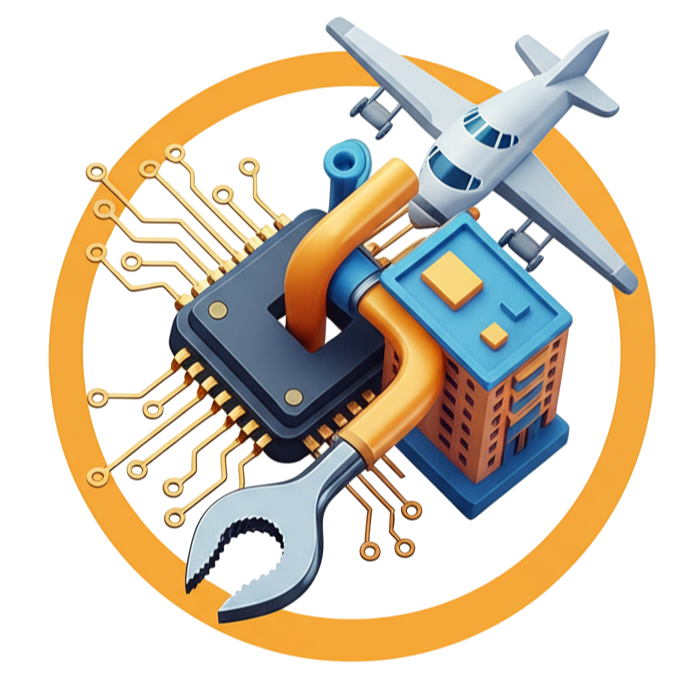project:maerklin:warnemuende:lighthouse:start
Differences
This shows you the differences between two versions of the page.
| Both sides previous revisionPrevious revisionNext revision | Previous revision | ||
| project:maerklin:warnemuende:lighthouse:start [2025/06/10 18:38] – [Design] Peter Siegmund | project:maerklin:warnemuende:lighthouse:start [2025/07/15 21:35] (current) – [KiCad] Peter Siegmund | ||
|---|---|---|---|
| Line 1: | Line 1: | ||
| - | ====== Mole Beacon | + | ====== Mole Beacon ====== |
| - | + | ||
| - | ===== Introduction | + | |
| {{ : | {{ : | ||
| + | |||
| + | ===== Introduction ===== | ||
| For our Warnemünde section, which includes a water area, we also need a lighthouse so that our ships can travel safely. | For our Warnemünde section, which includes a water area, we also need a lighthouse so that our ships can travel safely. | ||
| - | Since Warnemünde has two [[https:// | + | Since Warnemünde has two [[https:// |
| - | First, I replicated the building in [[software: | + | ===== Source Code ===== |
| - | {{:project: | + | [[https:// |
| - | The more interesting part was the electronics. I used an [[hardware: | + | ===== Design ===== |
| + | {{: | ||
| - | A more challenging part will be the outdoor lights, as the building | + | First, I replicated |
| - | ===== Design ===== | + | The more interesting part was the electronics. I used an [[hardware: |
| - | The physical design of the beacon model was a straightforward process, using a high-resolution image of the actual object as a blueprint | + | A more challenging part will be the outdoor lights, as the building has two of them. I will try to use 0402 3V LEDs and hope that I can print a miniature enclosure |
| - | The more significant engineering challenge lay in the internal electronics, | + | ===== KiCad ===== |
| - | ==== MCAD ==== | + | |
| - | The modell was created | + | The custom PCBs are created |
| - | ==== ECAD ==== | + | This is the LED board, with is located a the top within the building. Is has connections to the WS2812B RGB LED and the two outdoor 0402 LEDs, which are within separate housings. |
| - | The two PCBs are created within [[software:kicad:start|]]. The rendering of the main (LED) pcb could be seen here. It's as everything else a work in progress. | + | {{:project:maerklin: |
| + | {{: | ||
| + | {{: | ||
| - | {{ : | + | But the LED board can't work without any controller. Here it is. |
| - | {{ : | + | |
| - | ===== Source Code ===== | + | {{: |
| + | {{: | ||
| + | {{: | ||
| - | [[https:// | ||
project/maerklin/warnemuende/lighthouse/start.1749580691.txt.gz · Last modified: by Peter Siegmund