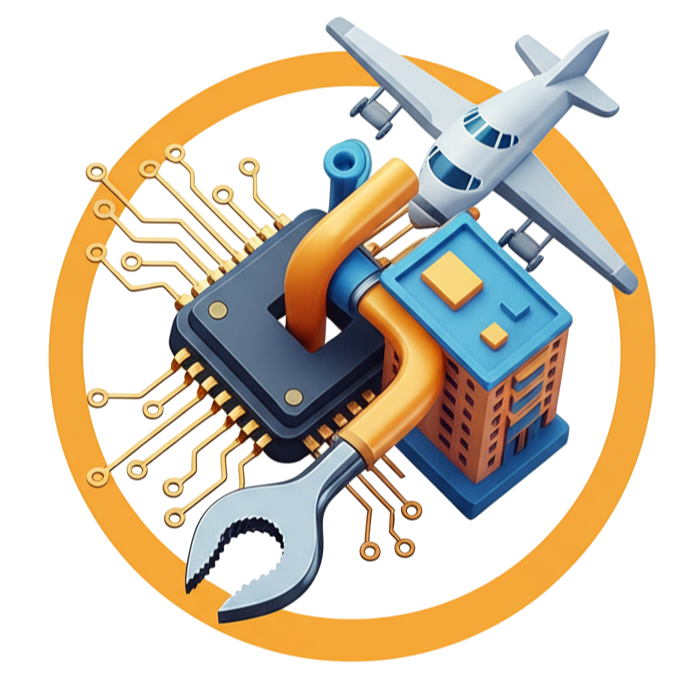project:nanoleaf_clone:start
Differences
This shows you the differences between two versions of the page.
| Both sides previous revisionPrevious revisionNext revision | Previous revision | ||
| project:nanoleaf_clone:start [2025/04/27 08:24] – translated into english Peter Siegmund | project:nanoleaf_clone:start [2025/05/30 10:40] (current) – [Basics] Peter Siegmund | ||
|---|---|---|---|
| Line 2: | Line 2: | ||
| ===== Basics ===== | ===== Basics ===== | ||
| - | Many YouTubers / Influencers have original [[https:// | ||
| - | Therefore, the idea was to simply 3D print the panels yourself | + | Many YouTubers |
| + | This sparked the idea of simply 3D printing the panels yourself and then utilizing the [[https:// | ||
| ===== Hardware ===== | ===== Hardware ===== | ||
| + | |||
| + | Here's what you'll need: | ||
| * [[hardware: | * [[hardware: | ||
| - | * [[hardware: | + | * [[hardware: |
| - | * Power supply | + | *Power supply |
| - | Since the available shapes all have some limitation, I will probably recreate | + | Since the available shapes all have certain limitations, I'll likely design |
| + | |||
| + | This means the parts list will also expand to include: | ||
| * Diffuser sheet | * Diffuser sheet | ||
| - | A friend also suggested using pogo pins as connectors. | + | A friend also suggested using pogo pins as connectors. |
| + | |||
| ===== Optional ===== | ===== Optional ===== | ||
| - | Theoretically, | ||
| + | Theoretically, | ||
| ===== Source Code ===== | ===== Source Code ===== | ||
| https:// | https:// | ||
project/nanoleaf_clone/start.1745742270.txt.gz · Last modified: by Peter Siegmund